top of page
Instructions – Purchasing Your 24-hour Ice Fishing License on the MN DNR Website
1. Head to https://www.dnr.state.mn.us/licenses
2. On the left menu bar, select 'Fishing'


3. On the next page, scroll down to the ‘Online Sales’ portion and select the appropriate code, Resident Licenses – Angling – 24-hour Code 110 (r) OR Non-Resident Licenses – Angling – 24-hour Code 139 (r)

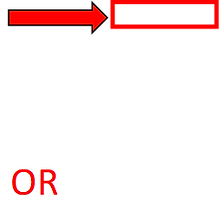
4. Select "Buy license online."


5. Select either the 1st or the 4th option to begin the process of purchasing your fishing license online. Note: You do NOT need to purchase any Stamps, if prompted - just select the 24-hour license.


6. Done!
Mission Statement
“To foster meaningful connections and professional growth within the data center industry by bringing together leaders, innovators, and professionals in a unique and engaging setting. Our event combines valuable networking opportunities and cutting-edge industry insights with the distinct experience of ice fishing in Minnesota, creating a memorable and interactive platform for collaboration, learning, and community building.”
bottom of page
